You need to save a replay prior to exiting the sim.
Once getting off the track, click the scissors icon:
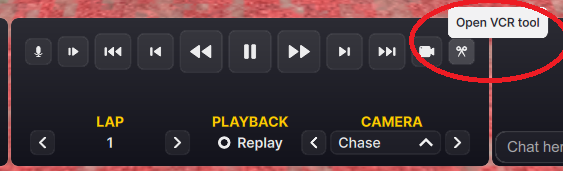
and once you create the desired slice, click Save Replay:
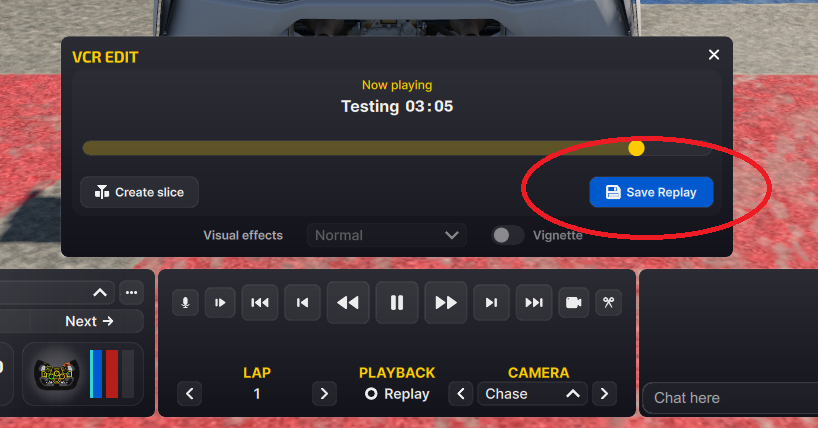
If you saved the replay it should have been saved in your computer in your …\Documents\iRacing\replay folder.
Please note that replays must be saved prior to exiting the sim.
You can view the replay in the UI by clicking Replays on the left side panel:

Then click the Launch button on the right for the replay you want to view:

Once in the replay screen you can use the cut and save tools to save just the incident from the replay so that it will be small enough to send as an attachment with your protest.
Use the cut tool to mark the beginning point and the save tool to mark the end point of your replay.
